What is JT Total Wi-Fi?
JT Total Wi-Fi is based on the HomePass service, provided by Plume.
It offers the following key features:
It offers the following key features:
- Adaptive Wi-Fi
Using artificial intelligence, this uses data from the local area network to optimise the location for maximum capacity and throughput to provide a better quality of Wi-Fi service for all your services using the Wi-Fi network. Adaptive Wi-Fi (which is a Trademark of Plume) automatically identifies devices on the network, uses device information and limitations, running applications, time of day, interference, Wi-Fi bands, channels, neighbouring Wi-Fi (especially if also using the JT Total Wi-Fi / Plume service) and other local area network data to provide a better experience in the home. - Parental and Access Controls
These controls enable parents to monitor and control website access and protect children online, including features to freeze internet instantly or on a schedule. Guest and device access can be controlled and managed via custom passwords (on the same single SSID). - Security
Plume AI Security provides protection from security threats from both inside and outside the home using enterprise grade URL and IP threat detection (Level 1) and application monitoring and anomaly detection service (Level 2). Advanced adblocking functionality and IoT device protection is also included. - Plume Sense
Wi-Fi enabled motion sensing that leverages existing Wi-Fi devices in the home by capturing signals indicating movement within a home near a particular Wi-Fi device and monitored using the App.
What does the HomePass App do? Do I have to use it?
The HomePass by Plume app app (available for iOS and Android) facilitates the initial association of the Pods to an end-user’s account and helps you to monitor and manage your home Wi-Fi network. The App also provides links to the JT website stored end user T&Cs / privacy policies and customer support details. See here for full information about how to use the App to have greater control and oversight of your home network.
Note that an update to the App in early November 2020 changed the name of the App from “Plume Wi-Fi” to “HomePass by Plume”. Menu options also changed, namely from Adaptive WiFi to Access, HomePass to Access, Security to Guard and Motion to Sense. These changes were purely cosmetic.
Availability
Where do I buy JT Total Wi-Fi?
You can order JT Total Wi-Fi through any JT channel, such as our retail shops, online, via our call centre or directly from one of our engineers.
I’m in Guernsey and don’t have JT Fibre. Can I still use JT Total Wi-Fi?
Yes, you can. Note that this will not increase the speed of your core internet service (i.e. up to the Router) but it will improve the performance of your Wi-Fi around your home and give you access to the other advanced features of the Service.
I am not a JT customer in Guernsey or Jersey. Can I still get JT Total Wi-Fi?
No, JT Total Wi-Fi is only available to subscribers to JT fixed broadband service.
I get my broadband from JT using Mobile Data. Can I still get JT Total Wi-Fi?
We do not recommend using JT Total Wi-Fi on a mobile data connection if you have usage caps on your service.
I need help to install JT Total Wi-Fi. How do I get it?
JT Total Wi-Fi is designed carefully for you to install yourself. The HomePass App has a step by step guide to help you through the process. Furthermore, we have extensive online help pages to guide you through the process and answer most of your questions. Of course, we are always available on the phone to talk you through it. If you need an engineer to visit specifically to help you install JT Total Wi-Fi, please contact us (although a charge will be payable).
I’m moving to a new house. Can I take my JT Total Wi-Fi with me?
Yes, if you keep your broadband with JT and retain your JT account, then you can take your SuperPods with you to your new house with your JT Router and plug them in there to get great Wi-Fi in your new home.
Can JT Total Wi-Fi work with the Wi-Fi Extender system which I’ve just bought?
We would recommend only using JT Total Wi-Fi in your home, as other extenders will not have the same degree of protection and optimisation. If you need to use a cable extension service (called a Powerline extender), you can connect this into your SuperPod (using one of the sockets available).
JT Total Wi-Fi does not seem to be improving my Wi-Fi. Can I return it?
We are fully confident that JT Total Wi-Fi will significantly improve the quality of your Wi-Fi connection. It does not increase the speed of your basic internet service delivered to your home but makes sure it is more evenly and effectively distributed throughout your home.
We advise you to wait for a few days after installing it as the intelligent system will take up to seven days to optimise configurations as it learns more about how you are using your internet. The App also provides you with extra information to help understand and fix any problems you might be facing during this process. For example, you may need to get another SuperPod (or even more) to have optimum coverage.
However, if you are not satisfied after all this, then you can return the SuperPods to us at any time within the first three months of subscription and receive a credit to your bill of any charges made up to that date.
We advise you to wait for a few days after installing it as the intelligent system will take up to seven days to optimise configurations as it learns more about how you are using your internet. The App also provides you with extra information to help understand and fix any problems you might be facing during this process. For example, you may need to get another SuperPod (or even more) to have optimum coverage.
However, if you are not satisfied after all this, then you can return the SuperPods to us at any time within the first three months of subscription and receive a credit to your bill of any charges made up to that date.