NEW Voicemail
Service
What is changing and what do I need to do?
On the 31st March 2021, JT’s voicemail service was upgraded as part of our ongoing service improvement programme.
If you have JT’s voicemail service activated currently, please read on to find out what action you’re required to take after the 31st March 2021 in order to keep using the voicemail service.
-
- You will need to dial +441534 555 555 (Jersey) OR +441481 818 818 (Guernsey) to manage your settings, listen to any voicemail messages that have been left for you and re-record your personal greeting, if you had one set.
- Please note when re-recording your voicemail greeting, there is no ‘beep’ to indicate when you should start speaking. Please begin your recording once the automated guide finishes.
- We have enabled SMS notifications as standard when a new message has been left for you. If you wish to use a notification method other than, or as well as SMS, please dial the voicemail access number and enable your chosen option from the notifications menu.
- If you had a dedicated voicemail number set up, this will no longer exist and you will no longer be charged. If you wish to change your call forwarding rules, please use the access numbers quoted above rather than a dedicated one you may have previously dialled.
We understand that changes such as this can cause inconvenience but we would like to reassure you that we’re making this improvement as part of an essential service upgrade, so we can continue to deliver the voicemail service to you.
If you do not have JT’s voicemail service currently and would like to activate it, please click the button below.
FAQs
Things you need to know about JT’s new voicemail service if you had voicemail set-up before March 2021.
If you were already using the JT voicemail platform prior to March 2021, your account has been moved over from the previous platform to our new one.
SMS notifications have been enabled as standard.
However, if you:
1. Wish to use a personalised greeting, please dial the voicemail access number, and record this.
2. Wish to use a notification method other than, or as well as SMS, please dial the voicemail access number and enable your chosen option from the notifications menu.
Wish to obtain a copy of any recording that you had saved to voicemail before March 2021, please fill out this form BEFORE June 30th 2021.
How can I manage my voicemail call forwarding rules via my handset?
The easiest way to manage call forwarding is by using shortcodes.
How to setup call forwarding to the voicemail service:
1. Dial **FUNCTION_CODE*TARGET_NUMBER#
Where FUNCTION_CODE is either:
61 – to forward calls on no reply
62 – to forward calls when you are unreachable, e.g. when your phone is turned off
67 – to forward calls when busy, i.e. you’re engaged in another call
21 – to forward ALL calls
And TARGET_NUMBER is either:
00441534555555 when in Jersey
00441481818818 when in Guernsey
So as an example, if you were a Guernsey customer and you wanted to forward your calls to the voicemail service when busy you would dial: **67*00441481818818#
To check the status of a call forwarding rule:
Dial *#FUNCTION_CODE#
To cancel a call forwarding rule
Dial ##FUNCTION_CODE#
You can cancel all rules at once by dialing: ##002#
What is the voicemail access number?
If you’re calling within the Channel Islands, you can also dial 171. Please note this shortcode will not work when roaming.
Bailiwick of Jersey customers must dial +441534 555555
Bailiwick of Guernsey customers must dial +441481 818818
How do I listen to messages that have been left for me?
Please dial the voicemail access number to listen to any recordings that have been left for you.
Top tip: If you have enabled the ‘message in email service’ prior to the recording being left, a copy would have been sent to your email.
How do I know if someone has left a voicemail message for me?
You can manage the way in which you’re notified of a new voicemail by dialing the voicemail access number.
By default, the service is set up to notify you of a new voicemail message via SMS.
There are 3 methods of voicemail notification that are available.
1. Receive an SMS notification (default)
2. Receive an email alert
3. Receive an email alert that contains a copy of the recording
a combination of these methods may also be used, e.g. you may receive an SMS notification AND an email alert.
Can I have a dedicated voicemailbox number?
Currently, this isn’t something that we offer. The voicemail access number is the only number for forwarding your calls to.
It is also the number to dial if you wish to listen to any recordings that have been left for you or to modify any of your notification preferences.
• Bailiwick of Jersey customers must dial +441534 555555
• Bailiwick of Guernsey customers must dial +441481 818818
How can I personalize my voicemail greeting message?
Please dial the voicemail access number and follow the steps to record your message.
Am I charged for voicemail?
There is no monthly charge for activating voicemail.
You will be charged:
1. When you dial your voicemail service to listen to any recordings that have been left for you.
2. When you forward a caller to your voicemail box.
Please check here for our latest published rate (JSY & GSY).
I had a voicemail message saved, how can I access this?
Please fill out the below form before the end of June 2021 and one of our team will retrieve the recording and email a copy to you.
From the beginning of July 2021, the historic voicemail messages will no longer be available on the JT voicemail platform.
How do I remove my voicemail service?
There are 2 steps required to deactivate your voicemail service, otherwise you may continue to be charged for using the voicemail service.
Step 1: Please contact us via one of the follow channels to submit your request.
• Please fill out the below form which will be sent directly to our team.
• Please email mobile.services@jtglobal.com with the title ‘Voicemail Cancellation’ and include your JT account number and the mobile number the voicemail service is currently activate on.
• Call 01534882882 >> option 1>> option 2 Monday – Saturday 8.30am – 5pm
Step 2:
• Please call the voicemail access number and follow the options to cancel the call forwarding rules that you have enabled.
Is my voicemail service secure?
Yes. The privacy of customer information is very important to us, and the voicemail service that we provide is no exception.
Can I retrieve deleted voicemail messages?
No. Once a voicemail has been deleted, the message is permanently deleted from the JT network.