JT Total Wi-Fi: Powered by Plume® - Customer FAQs
What is JT Total Wi-Fi?
- What is JT Total Wi-Fi?
- Adaptive Wi-Fi
- Parental and Access Controls
- Security
- Plume Sense
- What does the HomePass App do? Do I have to use it?
- Availability
- Where do I buy JT Total Wi-Fi?
- I’m in Guernsey and don’t have JT Fibre. Can I still use JT Total Wi-Fi?
- I am not a JT customer in Guernsey or Jersey. Can I still get JT Total Wi-Fi?
- I get my broadband from JT using Mobile Data. Can I still get JT Total Wi-Fi?
- I need help to install JT Total Wi-Fi. How do I get it?
- I’m moving to a new house. Can I take my JT Total Wi-Fi with me?
- Can JT Total Wi-Fi work with the Wi-Fi Extender system which I’ve just bought?
- JT Total Wi-Fi does not seem to be improving my Wi-Fi. Can I return it?
Setting Up JT Total Wi-Fi - Tips and Tricks
Download the installation guide (PDF - 879KB).
How to turn off your previous Wi-Fi Network (SSID) on your JT Tilgin Router (PDF - 1MB).
How to turn off your previous Wi-Fi Network (SSID) on your JT Tilgin Router (PDF - 1MB).
SuperPod Placement within your home
- SuperPod Placement within your home
- Pod Placement on Setup
- Where should I place my SuperPods?
- What is the Range of a SuperPod?
- Will pods work when plugged into a surge protector or extension cord?
- How many SuperPods do I need?
- How to set up JT Total Wi-Fi within my IT cupboard or Distribution Cabinet?
- Five things in your home that can kill your Wi-Fi
- Troubleshooting Performance Issues
- What to do when receiving your ISP Speed Test results?
- How can I fix poor pod connection issues?
- My Wi-Fi Connection is slow!
- What is Optimisation?
- Does hardwiring pods improve Wi-Fi performance?
Connecting with other Services or Equipment
- Connecting with other Services or Equipment
- Internet connected Television (such as Sky or other Set Top Box)
- My device is not connecting to Plume, what do I do?
- Plume Encryption
- Wi-Fi devices
- Ethernet connected devices
- Other things to check
- Other devices
- Sonos Installation tips
- Why can't I connect my Sony PSP to Plume?
- I have an ASUS router with AIProtection and my pods are not coming online
- My Nest Cameras are turning off
- Adding a switch to my Pod
Other information
- Other information
- Which is my router? What’s an ONT?
- What about my existing Wi-Fi network?
- Why do I need to turn off my old Wi-Fi?
- How to turn off your Wi-Fi using the Wi-Fi toggle
- Using the JT Router interface
Components of the JT Total Wi-Fi service
- Components of the JT Total Wi-Fi service
- The HomePass App for JT Total Wi-Fi
- Can I view my JT Total Wi-Fi on different devices?
- HomePass by App Updates
- HomePass Advanced Settings
- Networking Mode
- The SuperPod
- What is a SuperPod?
- Does the SuperPod replace my JT router?
- How is this different from a normal Wi-Fi Repeater or Extender?
- What is the Warranty on the SuperPod?
- How do I update the firmware (software) on my SuperPod?
- Can I plug a Superpod into another network?
Troubleshooting and Common Issues (after installation)
- Troubleshooting and Common Issues (after installation)
- Pod Connection Issues
- I sometimes receive an alert that my pods are placed too far apart
- Why are my pods offline?
- I lost my internet connection
- Will JT Total Wi-Fi continue to function when the Internet is down?
- What happens when one of the pods loses power or is unplugged?
User Guides for Essential JT Total Wi-Fi Features
- User Guides for Essential JT Total Wi-Fi Features
- How do I assign a Primary Device to someone?
- How do I create people profiles?
- How do I view my network speeds?
- Where can I view my network status?
- What does the health of my SuperPod mean?
- Can I continue to manage my network when I’m away from home?
- Why does the HomePass app say my network is offline?
- How do I rename my Pod?
- How do I identify a particular Pod?
- How do I add a Pod to my network?
- How can I check the Firmware on my Pods?
- User Guide: Passwords & Access Control
- How do I set up Access?
- Create a new Wi-Fi Password for Home
- How do I share network passwords?
- Create a new password for a Guest
- Create a new password for Internet Only
- How do I disable or change a Wi-Fi password in Plume Access?
- How do I choose my network name and password?
- User Guide: Content Access Controls
- How does the Content Access Control feature work?
- I am being blocked from going to a site how do I stop this?
- Will enabling parental controls impact my network's performance?
- Can I set different parental controls on a person, device or location level?
- How do I freeze or pause internet for a device?
- How do I block a website or IP address?
- How do I remove a website from my Approve or Block list?
- How can I put a person or device in time out?
- User Guide: Plume Sense (motion detection)
- What is Plume Sense?
- Plume Sense Features
- How does Plume Sense work?
- What do I need for Plume Motion?
- Is there anything else I need to set up for Plume Sense?
- How do I enable motion detection in Plume Sense?
- Which devices will help me detect motion and how are they chosen?
- How can I tell if someone is home?
- Choosing your Motion Detection Devices
- Why aren’t all my devices available in the Wi-Fi Motion Devices list?
- Why is motion not being detected?
- Why do I have poor motion detection coverage?
- I’m observing motion events when no motion was present
JT Total Wi-Fi Security & Privacy
- JT Total Wi-Fi Security & Privacy
- Online Protection
- How does Online Protection Work?
- What kinds of network activity do the security features monitor?
- Does Online Protection secure my network against IP based threats?
- How does Adblocking work?
- How can I tell what events have been blocked by Online Protection?
- Why are VPNs being blocked?
- IoT Protection
- How is Advanced IoT Protection different from Online Protection?
- I see Advanced IoT Protection blocked an event. Now what do I do?
- What if Advanced IoT Protection blocks a site that is safe?
- I do not see any blocked events. Is Advanced IoT Protection doing its job?
- Privacy
- How secure is the JT Total Wi-Fi service?
- Does JT Total Wi-Fi/Plume store my data?
- What is Privacy Mode?
- Does the service track and store all websites and URLs I visit?
- How can I delete my JT Total Wi-Fi or Plume data history?
- How can I request a copy of my JT Total Wi-Fi/Plume data?